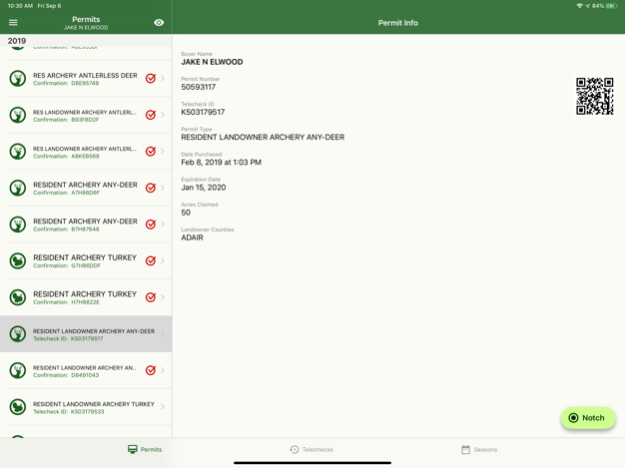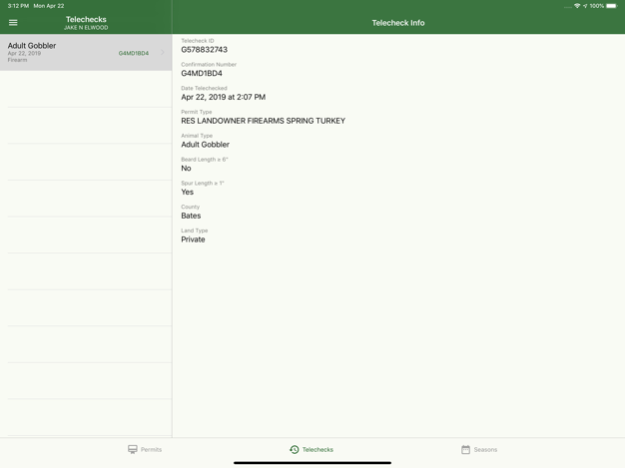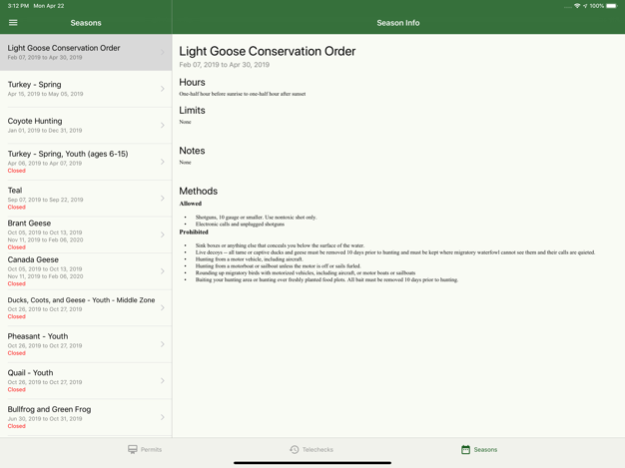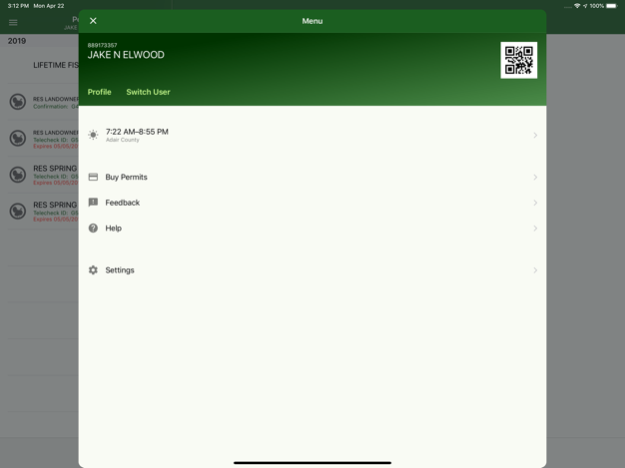MO Hunting 2.14.4
Continue to app
Free Version
Publisher Description
The MO Hunting application enables Missouri hunters, anglers, and trappers to purchase, view, and store annual hunting, fishing, and trapping permits and associated details, as well as view permits purchased during the previous year. This application will allow hunters to notch their permit and Telecheck their harvest directly from their deer or turkey permit within the application, using an easy-to-use form. MO Hunting also enables hunters to view all deer and turkey which they have previously checked and the associated details.
In order to log in to MO Hunting, users will need their Conservation Number. This 9-digit number can be found on the BACK of their Heritage Card, next to the bar code. This is different from the 16-digit number on the front of the card. Their Conservation Number can also be found on any current or previous permit. For more help locating their Conservation Number, users can call (573) 751-4115 during regular business hours, and ask for the permits office, or go to http://mdc.mo.gov/node/5127.
NOTE: Effective July 1, 2015, the Wildlife Code of Missouri requires hunters, anglers, and trappers to carry either a signed hard copy or an electronically signed digital copy of the prescribed permit with them while actively engaged in hunting, fishing, or trapping. The signed paper or digital copy of the permit should then be exhibited to any officer charged with the enforcement of this Code upon request, or to any transportation company or postal employee when presenting wildlife for shipment.
After harvesting a deer or turkey it is still necessary to immediately notch the month and date of harvest on your permit, which you can now do within the MO Hunting application. You must telecheck your harvest by 10:00 pm on the day of harvest, or prior to being removed from the state, and record the Telecheck confirmation number on your voided permit.
Sep 21, 2022
Version 2.14.4
This version fixes the sunrise, sunset times.
About MO Hunting
MO Hunting is a free app for iOS published in the Health & Nutrition list of apps, part of Home & Hobby.
The company that develops MO Hunting is Missouri Department of Conservation (MDC). The latest version released by its developer is 2.14.4.
To install MO Hunting on your iOS device, just click the green Continue To App button above to start the installation process. The app is listed on our website since 2022-09-21 and was downloaded 2 times. We have already checked if the download link is safe, however for your own protection we recommend that you scan the downloaded app with your antivirus. Your antivirus may detect the MO Hunting as malware if the download link is broken.
How to install MO Hunting on your iOS device:
- Click on the Continue To App button on our website. This will redirect you to the App Store.
- Once the MO Hunting is shown in the iTunes listing of your iOS device, you can start its download and installation. Tap on the GET button to the right of the app to start downloading it.
- If you are not logged-in the iOS appstore app, you'll be prompted for your your Apple ID and/or password.
- After MO Hunting is downloaded, you'll see an INSTALL button to the right. Tap on it to start the actual installation of the iOS app.
- Once installation is finished you can tap on the OPEN button to start it. Its icon will also be added to your device home screen.